




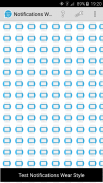


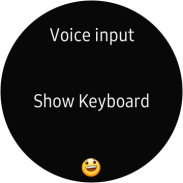
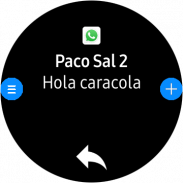

Notifications Wear for Gear S2,S3,Sport & G. Watch

توضیحات Notifications Wear for Gear S2,S3,Sport & G. Watch
With this app you can read on your Gear all the notifications you receive on your mobile and also reply to many of them using predefined answers, with a small keyboard or by voice.
*** THIS APP NEEDS A SAMSUNG GEAR APP from Gear Manager - Samsung Galaxy Apps called Notifications Wear Style for Gear S2, S3, Sport & Galaxy Watch. Go there and install it first. This App will be installed automatically after that. ***
By default are including many of the messaging Apps and Gmail, but you can include the others you want.
If you want to include other notifications, you must activate it at settings menu, so that every time you get a new one, it ask you and if you answer Yes, then the following ones will be shown. If you change your mind then you can change the allowed or denied Apps in the Notifications menu option.
Now the App has 2 interfaces:
First one:
The initial purpose of the app is to emulate the behavior of notifications Android Wear in our Samsung Gear.
screens:
– 1: Background photo of the contact (if possible) and outline notification
– 2: The entire Notification.
– 3: If an image is downloaded you will see here (not always is visible)
– 4,5,6: Answer options if any.
If the action background is blue, the action will take place on mobile.
If the action background is red, the action will take place on the gear.
In the clock, we have predefined responses but you can include your own answers. To do this you have to edit the file located in the root of your SD called GearOptions.txt .
To change between screens you have to do a swipe left or right. If you are in the first screen and do one swipe to the right, the notification will be deleted in the watch and phone.
Second one:
Only one screen with the whole message and options.
Both:
When there is more than one notification on the clock the notifications number appears in the top. To change from one to another, use the bezel.
The notifications for the same contact who are stored in the watch are grouped. Tapping on the number a new screen will show a summary of all messages. If you tap on any of them you will see it in detail.
If the App doesn’t connect (The Menu button has a red background), tapping the button takes you to a zone configuration to try to connect. When not working, the best way is to deactivate and then reactivate the bluetooth on the phone.
In the configuration screen you can also enable or disable the notifications on the clock.
* This App has a Try & Buy that allows you to test the App and receive 100 notifications.
با استفاده از این برنامه شما می توانید تمام اطلاعیه های دریافت شده را در تلفن همراه خود در Gear بخوانید و همچنین با استفاده از صفحه کلید یا صدا با بسیاری از آنها از پاسخ های از پیش تعیین شده برخوردار شوید.
*** این برنامه نیاز به برنامه GEAR SAMSUNG از Gear Manager - سامسونگ Galaxy Apps به نام Notifications Wear Style برای Gear S2، S3، Sport و Galaxy Watch می باشد. بروید و اول آن را نصب کنید. این برنامه پس از آن به طور خودکار نصب می شود. ***
به طور پیش فرض شامل بسیاری از برنامههای پیامرسانی و Gmail است، اما شما میتوانید دیگران را که میخواهید شامل کنید.
اگر می خواهید شامل اطلاعیه های دیگر، شما باید آن را در منوی تنظیمات فعال شدن، به طوری که هر بار که شما یکی از جدید، آن را به شما بپرسید و اگر پاسخ شما بله، پس آنهایی که زیر نشان داده خواهد شد. اگر ذهن خود را عوض کنید، می توانید برنامه های مجاز یا غیرمجاز را در گزینه منوی اعلان ها تغییر دهید.
اکنون برنامه دارای 2 رابط است:
اولی:
هدف اولیه از برنامه این است که به تقلید از رفتار اعلان ها Android Wear در Samsung Gear ما.
صفحه نمایش:
- 1: عکس سابقه تماس (در صورت امکان) و اطلاعیه عمومی
- 2: کل اخطار.
- 3: اگر یک تصویر دانلود می شود اینجا را ببینید (همیشه قابل مشاهده نیست)
- 4،5،6: گزینه های پاسخ اگر وجود داشته باشد.
اگر زمینه عمل آبی باشد، اقدام بر روی تلفن همراه انجام خواهد شد.
اگر زمینه عمل قرمز باشد، اقدام بر روی دنده انجام خواهد شد.
در ساعت، ما پاسخ های از پیش تعیین شده داریم، اما شما می توانید پاسخ های خود را درج کنید. برای انجام این کار باید فایل را که در ریشه SD شما به نام GearOptions.txt قرار دارد را ویرایش کنید.
برای تغییر بین صفحه نمایش شما باید یک ضربه تند وشدید زدن چپ یا راست انجام دهید. اگر شما در اولین صفحه قرار دارید و با کشیدن انگشت به سمت راست، اعلان در ساعت و تلفن حذف می شود.
دوم:
فقط یک صفحه با کل پیام و گزینه ها.
هر دو:
هنگامی که بیش از یک اطلاع رسانی در ساعت وجود دارد، شماره اعلان ها در بالای صفحه نمایش داده می شود. برای تغییر از یک به دیگری، از قاب استفاده کنید.
اطلاعیه ها برای مخاطب همان که در ساعت دیده می شوند، گروه بندی می شوند. با ضربه زدن بر روی شماره، یک صفحه جدید خلاصه ای از تمام پیام ها را نشان می دهد. اگر روی هرکدام از آنها ضربه بزنید، جزئیات آن را خواهید دید.
اگر برنامه وصل نمی شود (دکمه منو دارای پس زمینه قرمز است)، با ضربه زدن بر روی دکمه، شما را به یک پیکربندی منطقه می برد تا سعی کنید اتصال برقرار کنید. هنگامی که کار نمی کند، بهترین راه این است که بلوتوث را بر روی گوشی غیرفعال کنید و سپس فعال کنید.
در صفحه تنظیمات همچنین می توانید اعلان ها را روی ساعت فعال یا غیرفعال کنید.
* این برنامه دارای یک سعی و خرید است که به شما اجازه می دهد تا برنامه را امتحان کنید و 100 اعلان دریافت کنید.

























